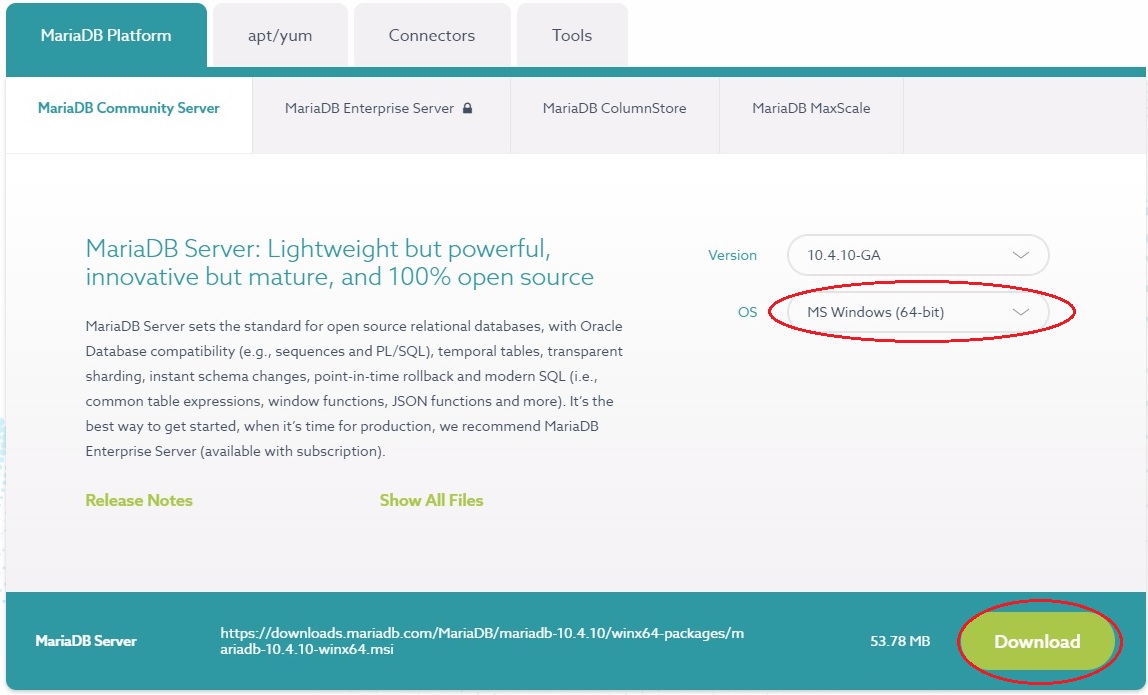Download Job Shop Visual
The program is free of charge for the purpose of the testing. JobShop Visual is inexpensive and quick to implement and increases efficiency. For testing, can create data manually or with import. More about this, can be read under the Import-Export keyword. The program currently supports MySQL and MSSQL database for two, but it can be changed to any SQL database (Oracle, Sybase etc.) The database tables needed to create a SQL file containing the JobShop.sql. The program database connection must be set JobShop.ini file, eg .:
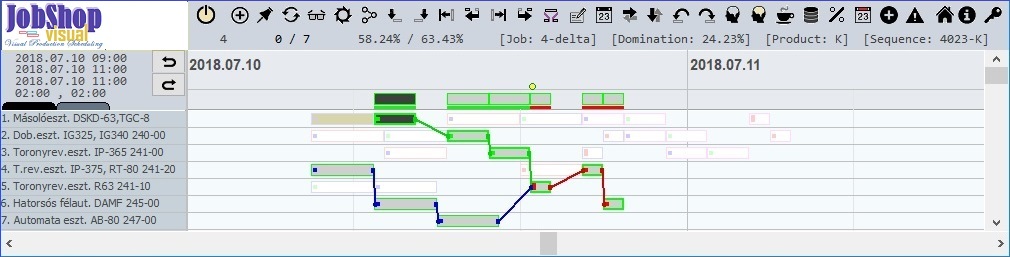 [MySQL=1]
[MySQL=1]
server=127.0.0.1
user=root
password=your_password (alfa)
database=JobShop
Download:
JobShop_sql.zip ( ver. 5.7.5), for MySQL 2019-02-12
JobShop.zip, (ver.5.7.7.2) exe file, 2020-04-14
Manual PDF by Praveen Dilshika
Job Shop Visual install
* 1. Download and unzip JobShop_sql.zip, ver 5.7.5, for MySQL 2020-02-12
* 1.1 Unzip file to your directory
* 2. Download and unzip JobShop.zip, ver.5.7.7.2 exe file, 2020-04-14
* 2.1 Unzip file to your directory
* 3.1 Install MariaDB (MySql) Server with enable UTF8, user: root, password: alfa (by file: JobShop.ini)
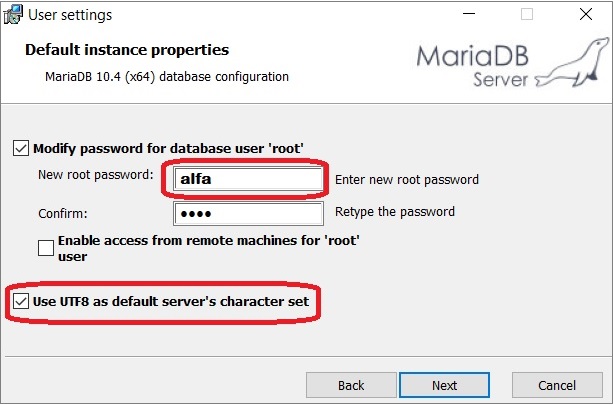
* 4. Start program JobShop.exe from your directory.