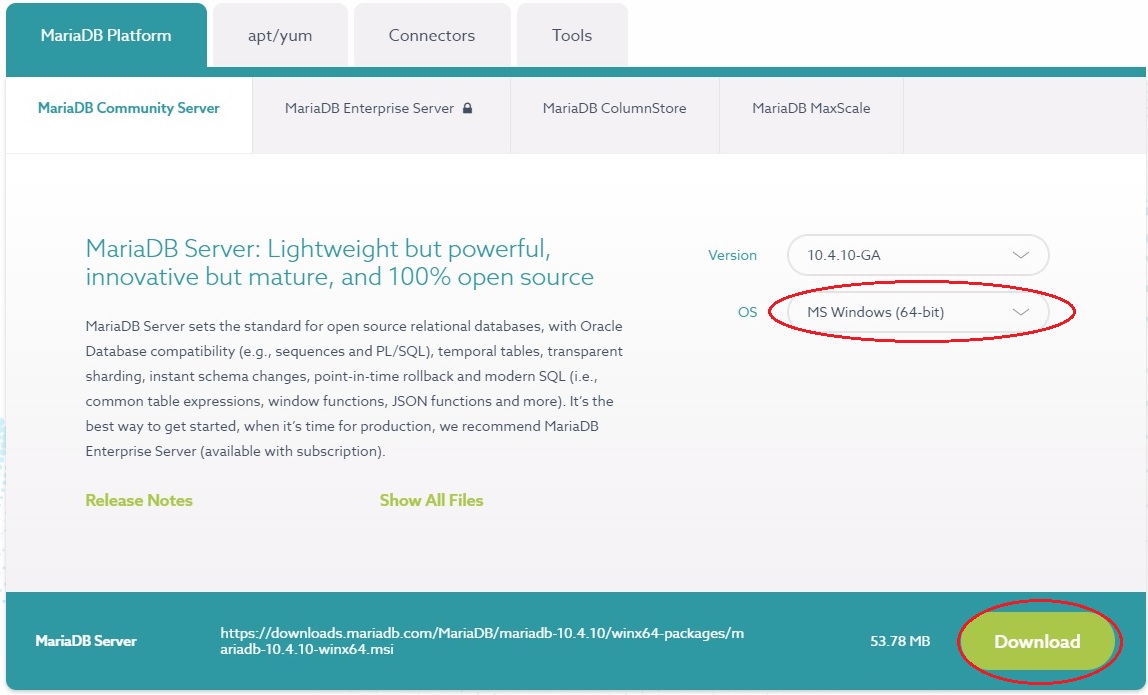Download Job Shop Visual
* 1. Download and unzip JobShop_sql.zip, ver 5.7.5, for MySQL 2020-02-12
* 1.1 Unzip file to your directory
* 2. Download and unzip JobShop.zip, ver.5.7.7 exe file, 2020-02-15
* 2.1 Unzip file to your directory
* 3.1 Install MariaDB (MySql) Server with enable UTF8, user: root, password: alfa (by file: JobShop.ini)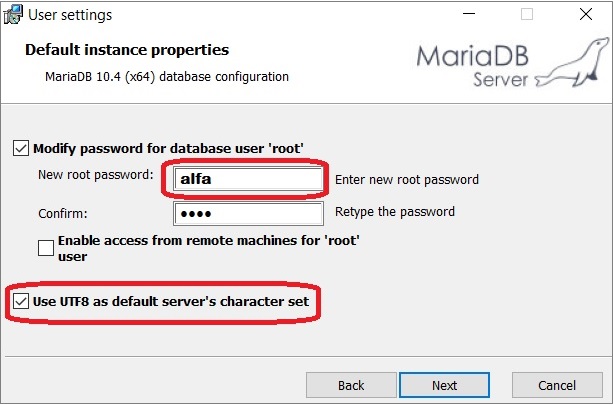
* 4. Start program JobShop.exe from your directory.
Download Job Shop Visual
Program je možné používať bez registrácie na testovacie účely. Pre test je možné zadať údaje ručne alebo inportovať (pozri podrobnejšie v odstavci Import-Export) . Program momentálne použiva MySQL databázu. Databátové spojenie je potrebné nastaviť v súbore JobShop.ini, napr.:
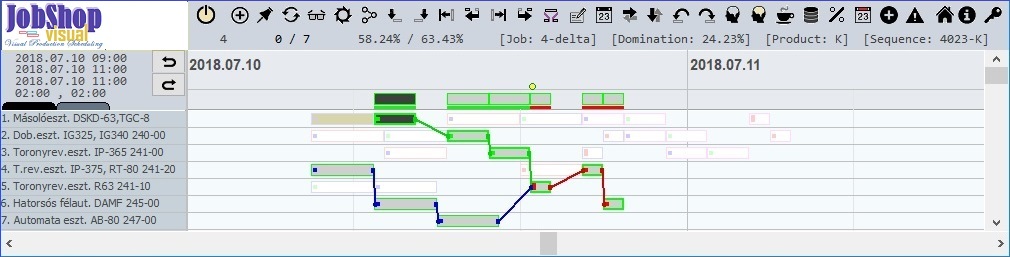 [MySQL=1]
[MySQL=1]
server=127.0.0.1
user=root
password=your_password (alfa)
database=JobShop
Download:
JobShop_sql.zip ( ver. 5.7.5), for MySQL 2019-02-12
JobShop.zip, (ver.5.7.7) exe file, 2020-02-15
Manual PDF by Praveen Dilshika
Job Shop Visual install
* 1. Download and unzip JobShop_sql.zip, ver 5.7.5, for MySQL 2020-02-12
* 1.1 Unzip file to your directory
* 2. Download and unzip JobShop.zip, ver.5.7.7 exe file, 2020-02-15
* 2.1 Unzip file to your directory
* 3.1 Install MariaDB (MySql) Server with enable UTF8, user: root, password: alfa (by file: JobShop.ini)
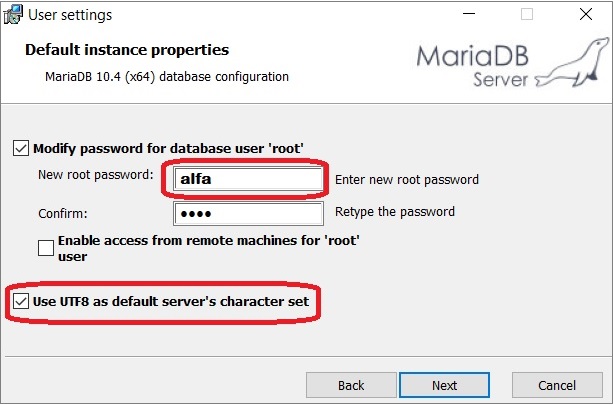
* 4. Start program JobShop.exe from your directory.